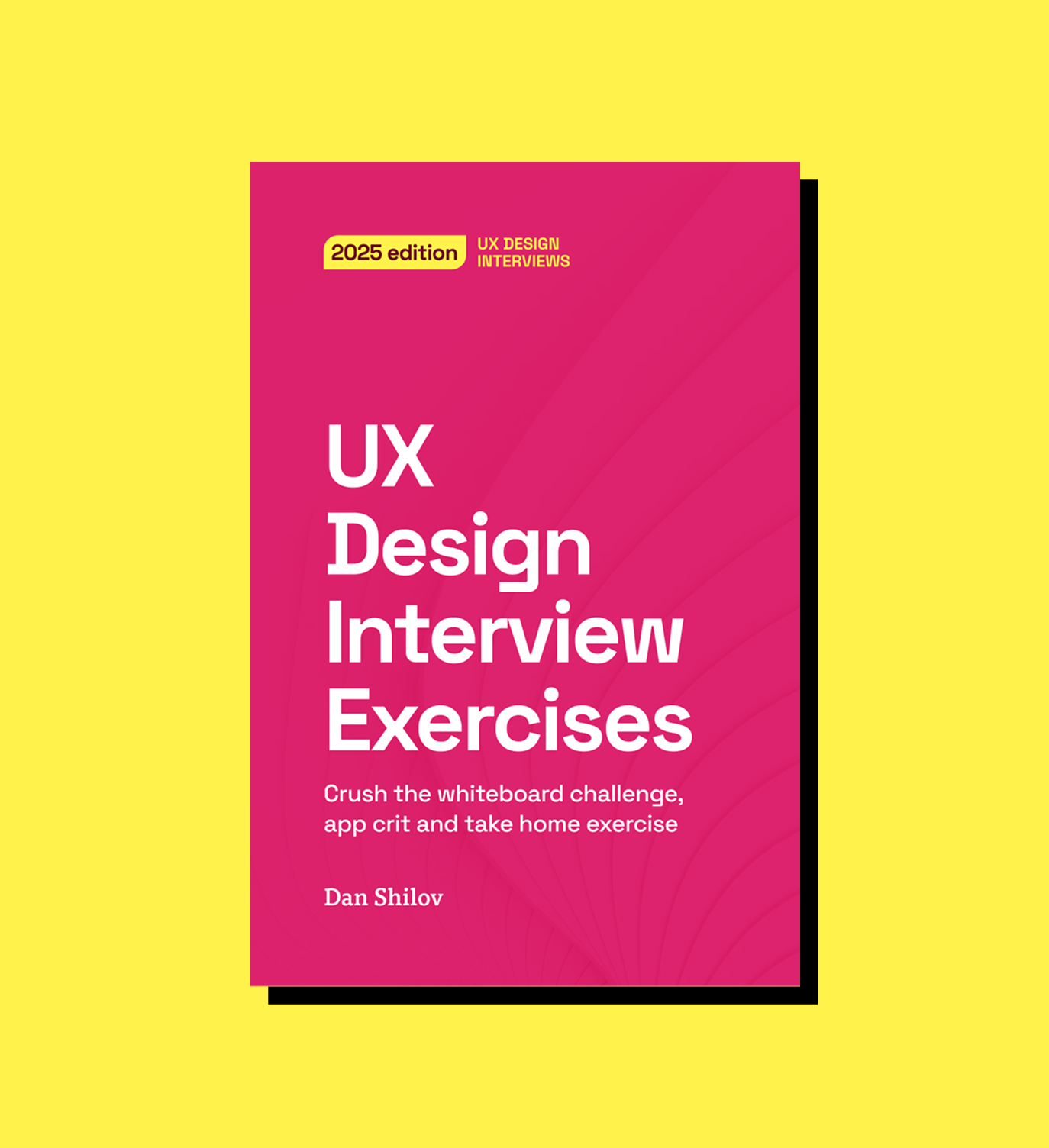Key takeaways:
- Whiteboard challenges, app crits, and take home assignments can trip up even a seasoned designer
- Be sure to practice ahead of time with concrete prompts and use the latest tools like AI to help you accelerate take home assignments, more on that in the book
- In a competitive interviewing landscape, find your edge—look for memorable, meaningful ways to stand out that puts you ahead of other interviewers
I did a thing.
On May 2025, I released my newest book that combines time tested knowledge of how to ace UX Design exercises such as whiteboards, app crits, and take home assignments. If you’re currently interviewing for a UX or Product Design role — this book is for you. Whether you’re a newcomer or a seasoned veteran, this quick but jam packed read is meant to help you navigate these design challenges with ease.
So let’s talk about each one and what you can do to prepare in a nutshell.
#1 Tip to keep in mind
Ok actually, you get 3 tips here under one. For all design exercises—how you approach the problem will determine your perceived design seniority (entry level designer vs senior designer).
So let’s cut to the chase—what can make you stand out and approach a design challenge like a senior? Here are some tips:
- Understand the problem first. Don’t jump into solutioning just yet—it might be tempting to do that in an interview setting especially when the clock is ticking. Instead take some time to understand the assignment first. What’s the ask behind the ask? What are they really trying to get you to do?
- Share your approach. Show how you think through a problem in a structured manner. Be sure to talk about your framework and how you’re applying it to the problem at hand.
- Lead the discussion. As a senior candidate you’re expected to lead most of the discussion. Pause for questions from their side as necessary.
As you can see these tips also apply to your day to day role. As a Senior Product Designer you’re expected to think about problems strategically in addition to the day to day execution of the designs.
Whiteboard challenges
With most interviews still happening remote, I recommend picking a tool that you’re already familiar with be it Figma or Miro. In my book I also talk about ways you can improve your whiteboarding plus avoid very common mistakes that I’ve seen from interviewing candidates. Even if your whiteboard performance is good and you avoid the mistakes—you’re already at least one step ahead.
The number one challenge candidates face curing the whiteboard challenge is running out of time. Planning helps but I find that sometimes even good planning goes out the window when you’re in the middle of an interview. I’ve faced many whiteboard challenges in my career from both sides of the table.
When I was starting out in my career, I totally bombed my first few whiteboard challenges and it reflected poorly on me as a candidate overall. Since then I’ve come along way and if you’re not familiar with whiteboards, don’t worry, you can easily upskill with practice. As long as you have a core approach down—you can then flex it to the task at hand and deviate as necessary.
App Critique
The biggest challenge designers face during the App Crit—no matter how many app crits I’ve seen candidates go through—is not actually critiquing the app. I know right? But it happens so often. Candidates go through the motions, describing what they see on screen and forget to critique. Or sometimes they praise everything. Don’t make the mistake. Assuming you’re already sharing your phone with the app on the interview zoom—you don’t need to describe, just jump in.
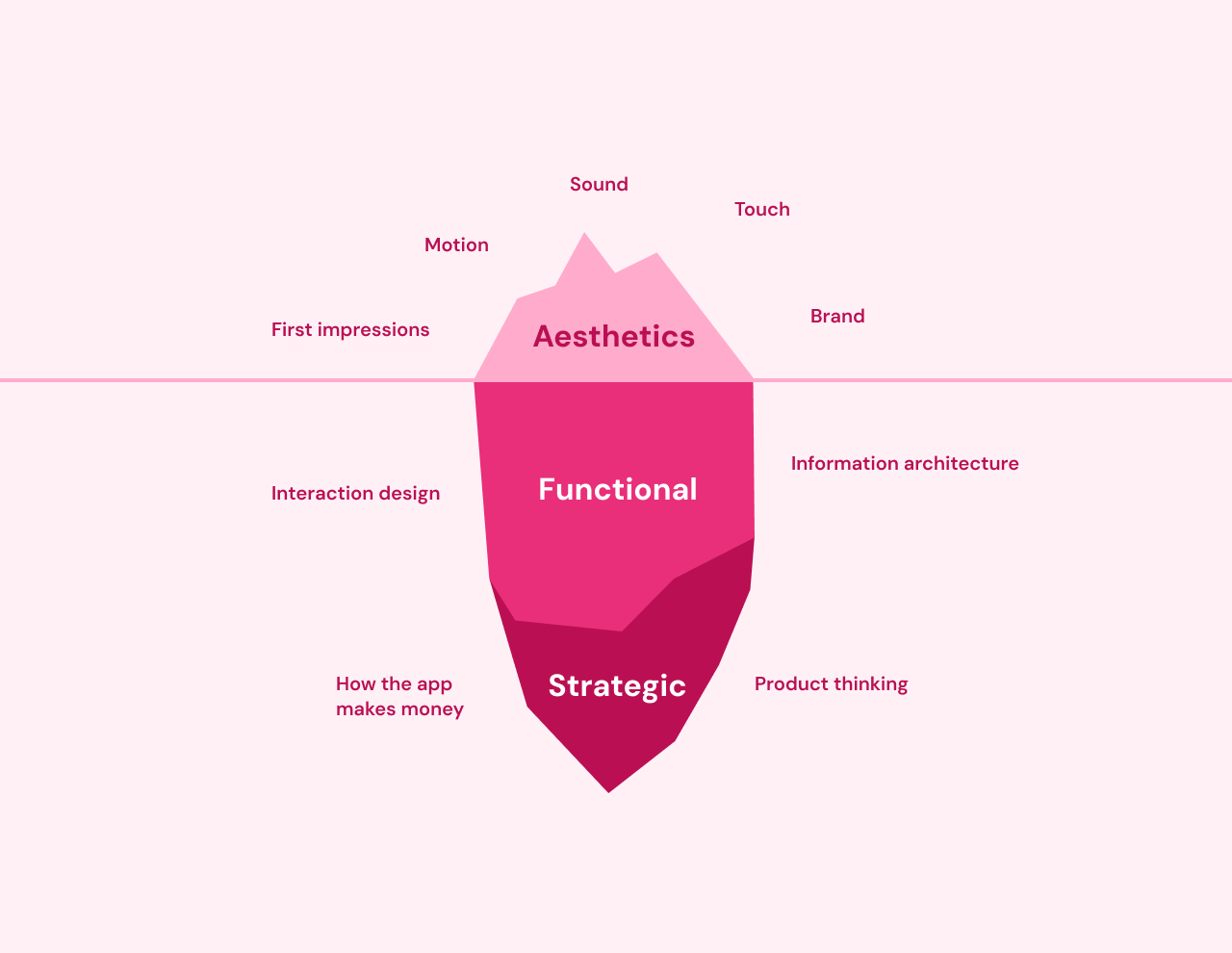
What does jumping in looks like? As I mentioned—you want to understand the problem and show your approach. This is why in my book I share 6 frameworks for app critique exercises plus a in-depth critique applying these frameworks.
The most important tip for a senior candidate? Use a framework (or three) to evaluate the app against. And you may need to mix and match frameworks depending on the app. If you’re applying for a Product Designer role in 2025—don’t stop at critiquing the UI, critique the UX and the business model as well. Remember—you are a strategic partner, with a seat at the business table.
Take home assignments
Let me get the obvious out of the way. Take home assignments can be the biggest time sink and they’re not without controversy. Companies promise for you to just spend “a few hours” on it but let’s face it—if you want to stand out you’ll spend a lot more time on it and then some. It would be easy for me to say—don’t do them but in my career, I had the privilege in being choosy on how to tackle these. Sometimes they’re not worth your while, other times you might be able to do a swap like replacing the take home with a whiteboard challenge. Or you might choose to go all in.
Given that this challenge is a time suck—be sure to get the expectations out of the way first. What is the company looking for? By when? How collaborative do they want to be? Getting these out of the way will help you sail more smoothly as you’re going deep on the take home.
You got this!
My goal with UX Design Interview Exercises is to arm you with the tools, tips and techniques to help you stand out as a candidate. Most likely you’re already practicing some of these in your regular day to day job.
Whether it’s influencing your stakeholders or walking your peers through decision making. But sometimes it helps to translate these skills in an interview setting—at a job you have all the time in the world, in an interview you have a few minutes. Every minute counts when you’re making a strong impression. So don’t leave it to chance.
The good news Interviewing is a skill and you can get better at it. Practice, get ready, make the mistakes before your interview so you can put your best foot forward.